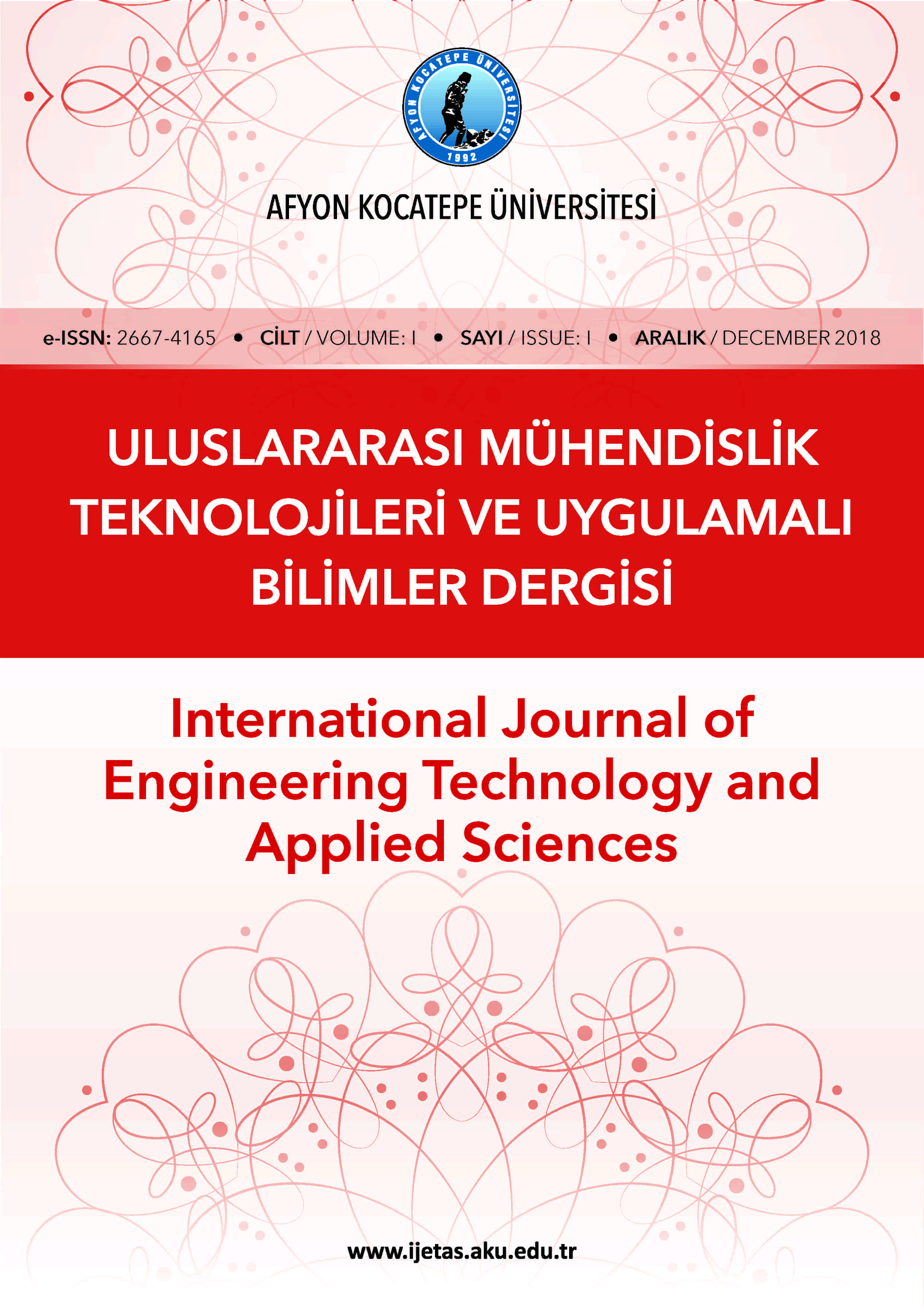Virtual Video Presentations
Participants should submit a previously recorded video (allowed formats for the videos are .avi, .mp4 & .flv) about their presentation, which will be played to the audiences in the scheduled session during the online conference. If you wouldn't like to send your recorded video before the event, you can also make your presentation online during the event. (In order to avoid technical issues we suggest you to prepare and send your recorded video before the event on the announced dates.
During this time presenters should be online and following the broadcasting.
Once the presentation is over, the audiences will have the opportunity to ask their questions to the presenter. Appropriate presentation time (15 min for video presentation and 5 min for Q&A) will be allocated to every presenter.
By sending an e-mail to info@icetas.com you can submit your video recordings. Video size is kindly requested to be 100 Mb. Following the submission of the video recording, the presenter should add following information to the mail content;
Paper Title
Submission ID
Name Surname
The virtual presenters have to send their recorded videos until the time specified in Important Dates page.
We recommend “Camtasia Studio” program for video recordings. You can watch sample video template prepared for video recordings and easily prepare your virtual presentations. You can use Camtasia Studio program free within 30 days.
Please, click to download Camtasia Studio program from its official web-site. Click Here.
Sample Video Template
Source: All the content above was retrieved from http://www.erpacongress.com